Networks are collections of computers, software, and hardware that are all connected to help their users work together. A network connects computers by means of cabling systems, specialized software, and devices that manage data traffic. A network enables users to share files and resources, such as printers, as well as send messages electronically (e-mail) to each other.
Advantages of using a computer network
- It helps to share resources like the hardware and software.
- It helps to share information. Servers store data and share it with users on a network. Confidential or sensitive data can be protected and shared with the users who have permission to access that data.
- Networks provide several different collaboration tools that can be used to communicate between network users. Online collaboration tools include e-mail, forums and chats, voice and video, and instant messaging. With these tools, users can communicate with friends, family, and colleagues.
Major components of a computer network
- Communication media
- Interconnecting devices
- Computers
- Networking Software
- Applications
Basic Networking Concepts
Topology
The shape of a local-area network (LAN) or other communications system. Topologies are either physical or logical. The four principal topologies used in LAN are bus topology, ring topology, star topology and tree topology.
Protocol
These are the rules in data communication.
Architecture
This means how the hardware and software are integrated to form a networking.
Data Communication
A computer network involves communicating data between computers. At least a sender, medium and a receiver must exist to communicate the data.
The data transmission characteristics include Bandwidth, Analog or Digital (type of signal), Serial or parallel (order of bits), where
Bandwidth is the amount of data that can be transmitted in a fixed amount of time. For digital devices, the bandwidth is usually expressed in bits per second (bps) or bytes per second. For analog devices, the bandwidth is expressed in cycles per second, or Hertz (Hz).
Analog format is that in which information is transmitted by modulating a continuous transmission signal, such as amplifying a signal's strength or varying its frequency to add or take away data. For example, telephones take sound vibrations and turn them into electrical vibrations of the same shape before they are transmitted over traditional telephone lines.
Digital signal carries discrete data between computers.The signals represent a pattern of bits.
Serial Transmission is where bits are transmitted one bit a time over a medium.
Parallel Transmission is where several bits are transmitted together in one go over a medium.
Networking Communication Mediums
Communication Channel
This stands for some type of link through which the data can be transmitted or transferred from one computer to another.
Network Medium
These medium carry signals from one computer to another. They may be either physical cable or wireless.
Examples of physical media can be Twisted-pair cable, Coaxial cable, Fiber-optic cable, ISDN line.
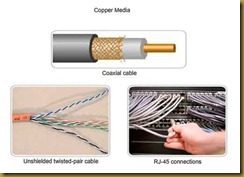
Examples of wireless medium can be Microwave system, Satellite system, Cellular technology, Infrared technology, etc..

Wireless Networking : Wi-Fi
The name of a popular wireless networking technology that uses radio waves to provide wireless high-speed Internet and network connections.
Types Of Network
- Local Area Network ( LAN ) is a computer network that spans a relatively small area. Most LANs are confined to a single building or group of buildings.
- Metropolitan Area Network ( MAN ) is a data network designed for a town or city. In terms of geographic breadth, MANs are larger than local-area networks (LANs), but smaller than wide-area networks (WANs). MANs are usually characterized by very high-speed connections using fiber optical cable or other digital media.
- Wide Area Network ( WAN ) is a computer network that spans a relatively large geographical area. Typically, a WAN consists of two or more local-area networks (LANs).
Peer-to-peer Networking
When several computers are interconnected, but no computer occupies a privileged position, the network is usually referred to as a peer-to-peer network. In this type of network, every computer can communicate with all the other machines on the network, but in general each one stores its own files and runs its own applications.
- Easy to install and configure
- No dedicated server
- Users control own shared resources
- Inexpensive to purchase and operate
- No additional equipment or software
- No dedicated administrators
- Works best with ten or fewer users
Disadvantages
- Security applies to single resource at a time
- Users may have different passwords
- Must back up each machine individually
- Machine sharing resources may suffer reduced performance
- No centralized organization scheme to locate or control access to data
- Does not usually work well with more than ten users
Client/Server Networks
With a client-server network, one or more servers will perform critical functions on behalf of the other machines (the clients) on the network. These functions might include user authentication, data storage, and the running of large, shared, resource-intensive applications such as databases and client relationship management (CRM) software. Typically, both peer-to-peer and client-server networks rely on a shared Internet connection for access to external resources of these basic network structures.
Advantages
- The server stores all of the shared files for each user.
- The server runs the file backups which can be scheduled in the middle of the night, minimizing network interruptions.
- The server manages user security, and insures that all users who access the network are authorized to do so.
- The server manages printer sharing and acts as a central repository for the printer drivers and settings.
- The server manages other common tasks such as internet access, email routing, Windows updating and anti-virus definition management.
- The server can also share software applications out to multiple users.
- The server can also provide for an "Intranet", an internal website which holds shared company information such as news announcements, HR policies, training documents, and more.
Disadvantages
- A server based computer network is more expensive to implement. Server computers are powerful machines with built-in redundancy and other hardware to provide data safety. Hence, they cost much more than a simple desktop computer.
- The server network software is also much more powerful, complicated, and must be installed correctly to run all of the required tasks, and so the cost is higher for both the software and installation charges.
- The server is a critical point of failure. If it goes down, the entire network comes to a halt. This drawback can be minimized with the installation of redundant drives in the server (so that if one fails, the others will still be working), and even a second server that can take over if the primary server fails completely. Cost then becomes the only issue.




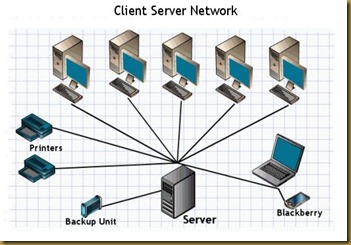
No comments:
Post a Comment