Hardware is a comprehensive term for all of the physical parts of a computer, as distinguished from the data it contains or operates on, and the software that provides instructions for the hardware to accomplish tasks.
Motherboard
The main circuit board of a microcomputer. The motherboard contains the connectors for attaching additional boards. Typically, the motherboard contains the CPU, BIOS, memory, mass storage interfaces, serial and parallel ports, expansion slots, and all the controllers required to control standard peripheral devices, such as the display screen, keyboard, and disk drive.
Central Processing Unit ( CPU )
The CPU is the brains of the computer. Sometimes referred to simply as the central processor, but more commonly called processor, the CPU is where most calculations take place. In terms of computing power, the CPU is the most important element of a computer system.
Two typical components of a CPU are the following:
- arithmetic logic unit (ALU), which performs arithmetic and logical operations.
- The control unit (CU), which extracts instructions from memory and decodes and executes them, calling on the ALU when necessary.
Main Memory
There are two types of memory.
- RAM ( Random Access Memory ) , which is the memory available for the operating system, programs and processes to use when the computer is running. It requires a flow of electricity to retain data (e.g. the computer powered on). It is a type of volatile memory. Data in RAM is not permanently written. When you power off your computer the data stored in RAM is deleted.
- ROM ( Read Only Memory ) is the memory that comes with your computer that is pre-written to hold the instructions for booting-up the computer. It will retain data without the flow of electricity (e.g. when computer is powered off). It is a type of non- volatile memory. Data in RAM is permanently written and is not erased when you power off your computer.
Input Devices
An input device is any hardware device that sends data to the computer. Without any input devices, a computer would only be a display device and would not allow users to interact with it, much like a TV. The Keyboard, Pointing devices, Game controllers, Digital cameras, Voice input, Video input, Scanners and reading devices, Biometric input, Terminals are all different types of input devices.
Keyboard
A keyboard is used mainly for typing text into your computer. Like the keyboard on a typewriter, it has keys for letters and numbers, but it also has special keys like the function keys, the numeric keypad, the navigation keys.
 |  |
Pointing devices
A device with which you can control the movement of the pointer to select items on a display screen. Popular pointing devices include :-
- Mouse - A mouse is a small device used to point to and select items on your computer screen. Although mice come in many shapes, the typical mouse does look a bit like an actual mouse. It's small, oblong, and connected to the system unit by a long wire that resembles a tail. Some newer mice are wireless.
 |  |
- Trackball – an upside down mechanical mouse.
- Pointing stick – a rubber on the keyboard.
- Touchpad – a small surface sensitive to pressure and motion.
- Touchscreen – a screen sensitive to pressure and motion.
- Pen input – uses digital pen/ stylus to write / draw/ select.
Game Controllers
These are input devices that direct movements and actions of on-screen objects in video and computer games. Examples include, Joysticks and wheels, Gamepads, Motion-sensing controllers, Light guns, etc.
Digital Cameras
These are mobile devices that allow users to take pictures and store them digitally.
Voice Input
A type of technology which allows the user to interact with the computer using their voice.
 |  |
Video Input
This is the process of capturing full-motion images and storing them on a computer.
Scanners and Reading Devices
Data is captured directly from a source document such as order forms, invoices, paychecks, photos, etc. Many scanners do include OCR ( Optical Character Recognition ) software. Bar Code Readers, Magnetic stripe card readers, MICR are examples of different kinds of scanning and reading devices.
 |  |
Biometric Input
It authenticates a person’s identity by verifying a personal characteristic. Techniques like fingerprint reader, face recognition system, hand geometry system, signature verification system, retinal scanners are used in this.
Terminals
A terminal is a computer that allows users to send data and / or receive information from a host.
Output devices
Any machine capable of representing information from a computer. This includes display screens, printers, etc.
Display devices:- It visually conveys text, graphics, and video information.
Printers:- A printer transfers data from a computer onto paper. You don't need a printer to use your computer, but having one allows you to print e‑mail, cards, invitations, announcements, and other materials. Printed information is called a hard copy. There a re two types of printers. Impact printers and non-impact printers.
- Impact printers are a class of printers that work by banging a head or needle against an ink ribbon to make a mark on the paper. This includes dot-matrix printers,daisy-wheel printers, and line printers.
- Non-impact printers are a type of printers that does not operate by striking a head against a ribbon. Examples of nonimpact printers include laser and ink-jet printers.
Other output devices include audio output devices, data projectors, force feedback,etc.
Storage devices
A device capable of storing data. The term usually refers to mass storage devices, such as disk and tape drives.
 |  |
 |  |
Hard Disks
- An external hard disk is a separate free-standing hard disk that connects to your computer with a cable or wirelessly.
- A removable hard disk is a hard disk that you insert and remove from a drive.
- Internal and external hard disks are available in miniature sizes.
 | 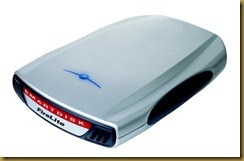 |
Flash Memory Storage
Flash storage is any data system that uses flash memory. The size and complexity of such systems ranges from portable USB jump drives to enterprise-class array-based memory systems.
 |  |
Cloud Storage
This is an internet service that provides storage to computer users.
Optical disks
A storage medium from which data is read and to which it is written by lasers. Optical disks can store much more data -- up to 6 gigabytes (6 billion bytes) -- than most portable magnetic media, such as floppies. There are three basic types of optical disks:
These three technologies are not compatible with one another; each requires a different type of disk drive and disk. Even within one category, there are many competing formats, although CD-ROMs are relatively standardized.
There are also other types of storage like tapes, tape drives, magnetic stripes, smart cards, microfilm and microfiche, etc.







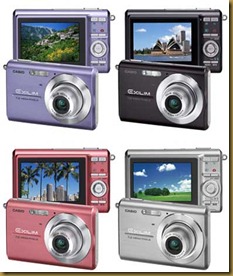

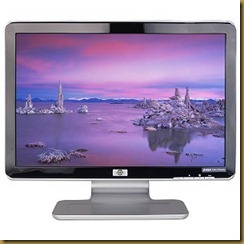
No comments:
Post a Comment